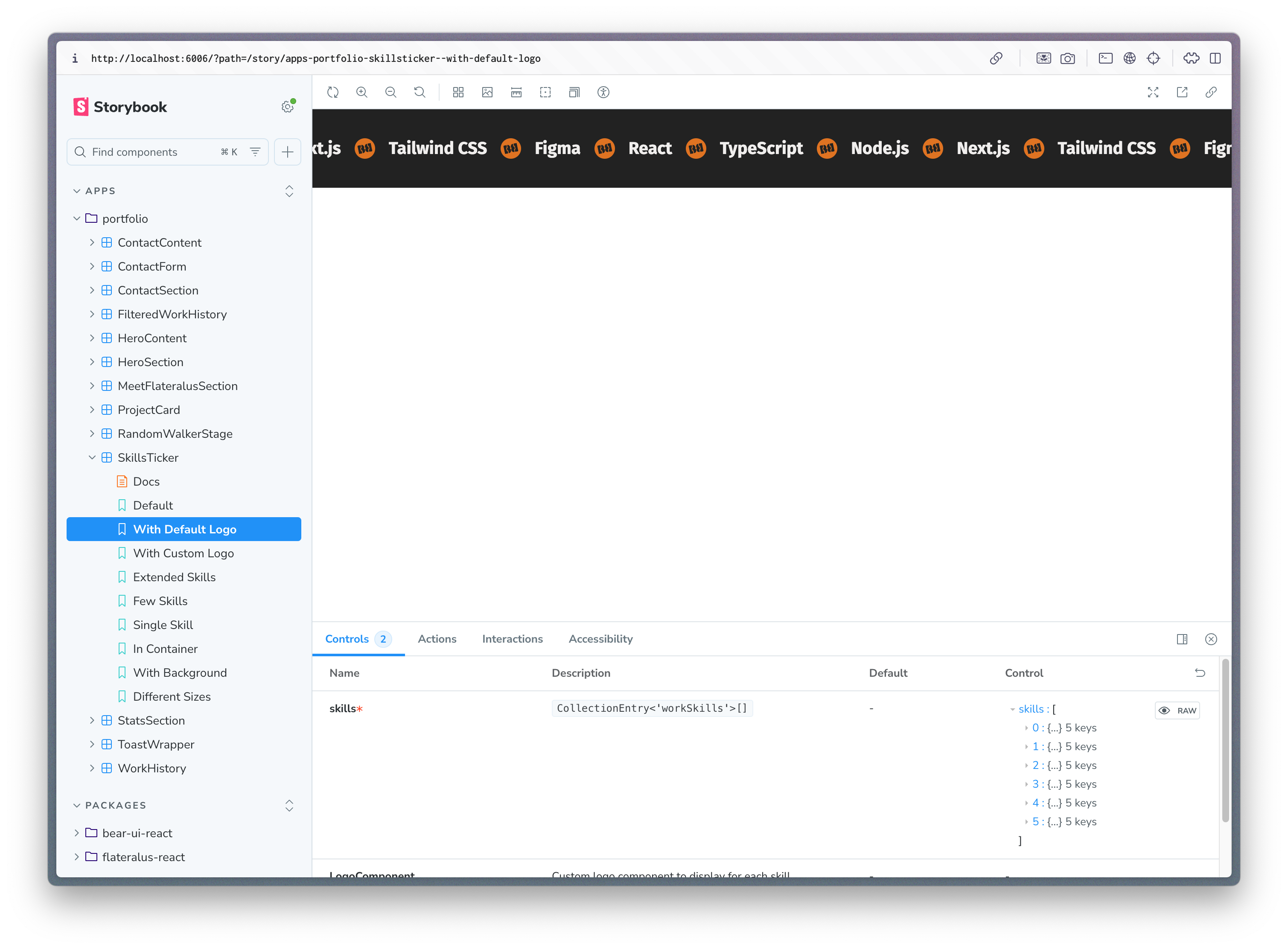Generative visuals are great until they eat the frame budget. Flateralus keeps them in bounds with a schema-driven control system that provides typed controls, visibility-based pausing, and intelligent performance guardrails.
The Control System Pattern
The heart of Flateralus is its control system—a schema-driven approach that defines animation parameters as TypeScript manifests. This pattern provides several powerful benefits:
- Type Safety: Control types are automatically inferred from schemas, providing compile-time validation
- Runtime Validation: All control values are validated using Zod schemas with automatic error handling
- Performance Optimization: Controls can be marked as "reset" (expensive recalculation) or "dynamic" (smooth interpolation)
- Debug UI Generation: Automatic UI generation for animation parameters during development
- Framework Agnostic: Works across PIXI.js, p5.js, and custom rendering backends
Why This Pattern Matters
This schema-driven approach transforms animation development from ad-hoc parameter tweaking into a structured, maintainable system. Instead of hardcoding values or manually managing UI controls, you define your animation's interface once and get type safety, validation, and automatic UI generation for free.
The pattern scales beautifully—from simple bouncing balls to complex particle systems with hundreds of parameters. It enforces good practices by making expensive operations explicit (via resetsAnimation) and provides clear boundaries between what can be smoothly interpolated versus what requires recalculation.
Real-World Benefits
- Developer Experience: No more guessing parameter ranges or forgetting to validate inputs
- Performance: Automatic visibility-based pausing and intelligent update batching
- Maintainability: Clear separation between animation logic and parameter management
- Debugging: Built-in debug controls and performance monitoring
- Collaboration: Schemas serve as living documentation for animation parameters